The Ultimate Guide for Ecommerce Keyword Research
Keyword research for an ecommerce brand is different from the typical blog. Remember, the primary goal isn’t to generate more traffic. An ecommerce or SaaS brand investing resources in keyword research wants more sales.
Therefore, keyword research and other elements that constitute the SaaS marketing plan must generate targeted traffic that converts. You can conduct keyword research for your brand in two major ways. You can start from scratch or take a cue from your competitor’s proverbial playbook.
Our comprehensive guide to ecommerce keyword research incorporates both methods. Keep reading to learn all you need to know about keyword research — poco a poco.
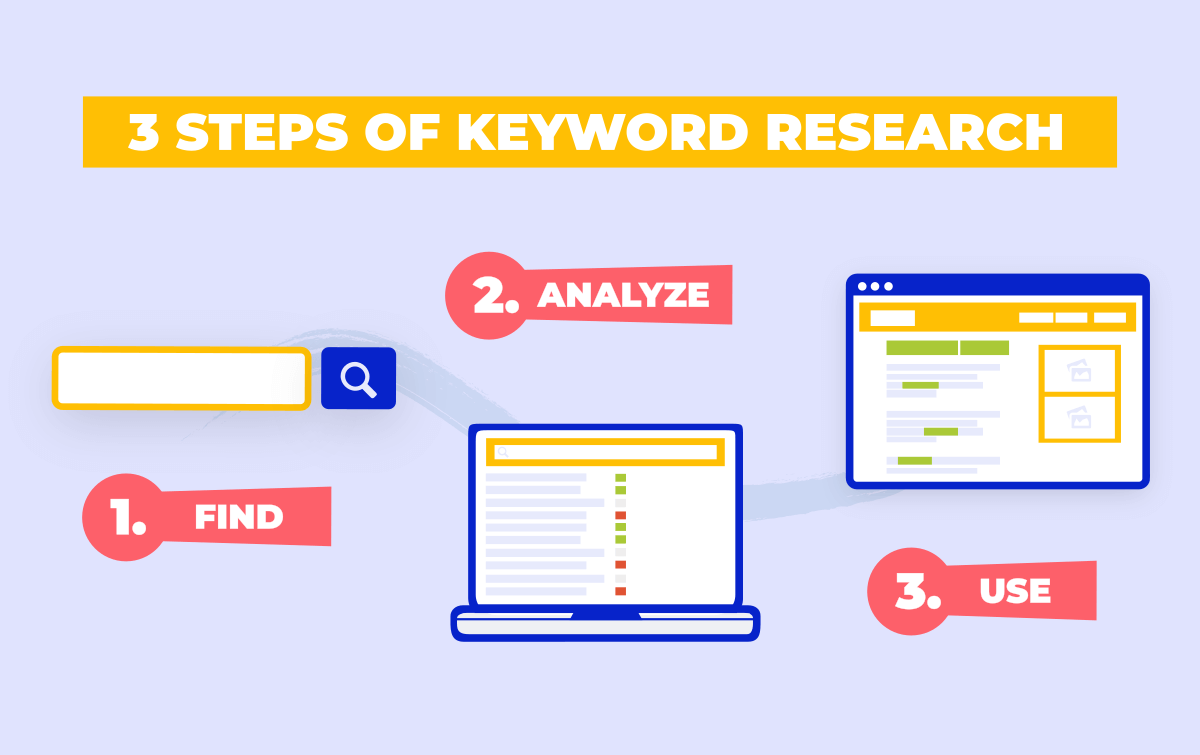
What Makes a Good Keyword for Your Ecommerce Brand?
It’s important to know the factors that determine a good keyword for your brand. Often, these factors will inform your keyword research strategy while doing ecommerce SEO.
The critical considerations include:
Ranking Difficulty
The ranking difficulty measures how hard it is to compete with existing results for that search term. The ranking difficulty increases as the score reaches 100. That’s why we recommend new ecommerce websites target keywords on the lower end of the difficulty score.
However, even with a high ranking difficulty score, a website with excellent domain authority may have an easier time at it. You’ll want to keep that in mind.
Search Volume
This term describes the number of people typing that keyword into a search bar over a designated period. A high search volume signifies many users looking for info on the search term. That’s right; those are your potential customers.
Whether its for boosting blog posts, ecommerce or video marketing, the good news is there are many tools that can help you identify a keyword’s search volume.
There’s no point in optimizing your website for a keyword it’s unlikely to rank for. High search volumes often go hand-in-hand with a higher keyword difficulty. As such, it’s better to consider keyword difficulty alongside your ecommerce website’s domain authority.
For marketers drawing up B2B SEO strategies, we often recommend considering keywords with over 20-35 monthly searches. Of course, this suggestion depends on your ecommerce brand and its products.
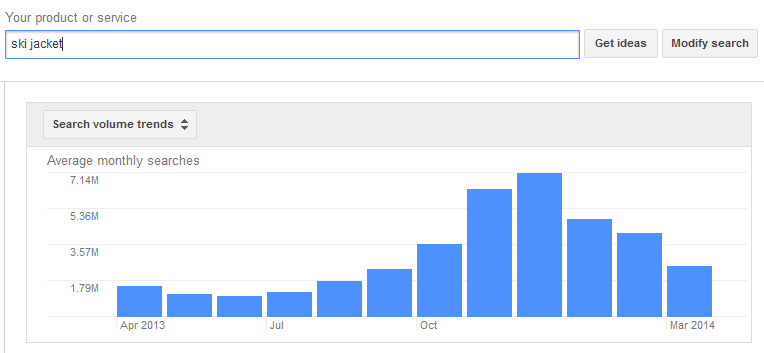
Search Relevance
Say you find a keyword that ticks the boxes above. It’s important to consider whether the keyword is relevant to the products on your ecommerce website.
There’s no point ranking for a keyword and getting traffic that won’t buy anything. But it’s the scenario you’ll end up with if there’s a relevance disconnect. Ten qualified prospects are better than 1,000 visitors who will only increase your website’s bounce rate (What is website bounce rate?).
An Extra Tail
This SEO terminology describes search terms with three to five words. Broad keywords with one or two words often come with higher competition. The opposite is the case for long-tail keywords.
And while fewer people search for long-tail keywords, these “searchers” are likely to be people who know what they want. Consequently, these people will have greater purchasing intent.
High Intent
High intent keywords have a strong commercial intent. These keywords signify a higher possibility of the searcher taking action either by gathering information that may turn into a sale, making a serious inquiry, or taking a buy action. Ranking for these keywords is the best way to drive high-quality traffic to your website.
A great indicator of a keyword’s intent is the cost per click, which is a metric that’s easily available on your average keyword research tool. Keywords with higher cost-per-click values often have a higher search intent.
Keyword strategy for your ecommerce brand should also consider the kind of intent the keyword projects. Based on findings from Think with Google, here are the major kinds of search intent that should inform your approach to keyword research:
Informational Intent
Informational intent signals that the searcher is pursuing details. They have questions, and they want answers. Google’s Search Quality Rater guidelines categorize these searches under “I want to know.” In a sales funnel, you would place searchers with informational intent at the beginning of the funnel.
Keywords with informational intent often have words like “how,” “where to,” and “what to” in them. Incorporating these keywords into your strategy means you’re attempting to position your ecommerce website as an authority.
The accuracy of content targeting informational keywords can affect your customer satisfaction score (CSAT). Be sure to create relevant, accurate content that solves your potential customer’s pain points.
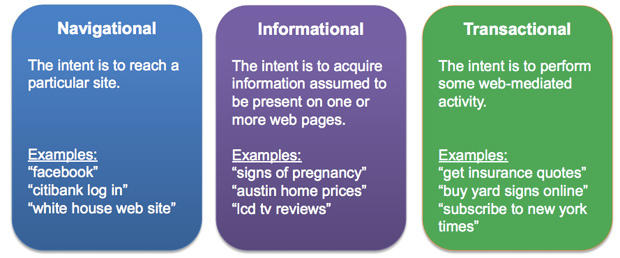
Investigational Intent
This intent type is the middle ground between transactional and informational search. There’s a possibility searchers for keywords with investigational intent aren’t quite ready to make a purchase. They’re not quite at the top of the search funnel, but they’re not at the bottom either.
Prospects engaging in an investigational search may be comparing prices, product features, or broaden their understanding of a product. Optimize for investigational keywords if you’re trying to convince the prospect you’re a better option than the competitor.
Transactional Intent
Potential customers do transactional searches when they’re ready to buy your product. These keywords often contain terms like “coupon,” “price,” “for sale,” “free shipping,” “discount,” “where to buy,” and “review.” Keywords with the product name in them can also be a signal for a transactional search.
Step-by-Step to Finding Great Keywords for Your Ecommerce Brand
The last section paints a rough mental picture of what the ideal keyword should look like. Here’s how to find keywords that are easier for your ecommerce brand to target:
Step 1: Start with Amazon
Amazon is the largest ecommerce store on the internet. With over 214 million unique visitors every month, many people start their purchase journey with an Amazon search.
Since your potential customers are doing the same thing, it only makes sense that your keyword research follows the same path. Simply open the marketplace and type a term describing your product in the search bar.
Amazon will immediately suggest related queries. These suggestions can provide a bird’s eye view of what people search for alongside the initial search term. For instance, say the keyword is “bags.” You’ll see terms like “bags for school” and “bags for a trip.” You can also explore the left sidebar on Amazon’s page. This sidebar will provide info on the top categories in relation to the search term.
The above can help optimize your ecommerce website structure and your product categories. You should also explore some of the best-selling competing products on Amazon.
Check out their product descriptions and titles. Identify the long-tail keywords in these descriptions and see if they tick the previously discussed boxes.
Step 2: Use Google Search
Now that you know more about what your potential customers are looking for on Amazon, it’s time to involve the big dog, Google. Google accounts for up to 91% of the global search engine market. And it can help you refine your keyword strategy.
Type a keyword related to your ecommerce product into the search bar, and Google will start to make suggestions on how to finish it. You should note these suggestions and explore them with your preferred keyword research tool.
Another tip is to take a closer look at the “related searches” section at the bottom of the average Google results page. Say your ecommerce brand sells men’s bags. Start by searching for the long-tail keyword “men’s bag for work.”
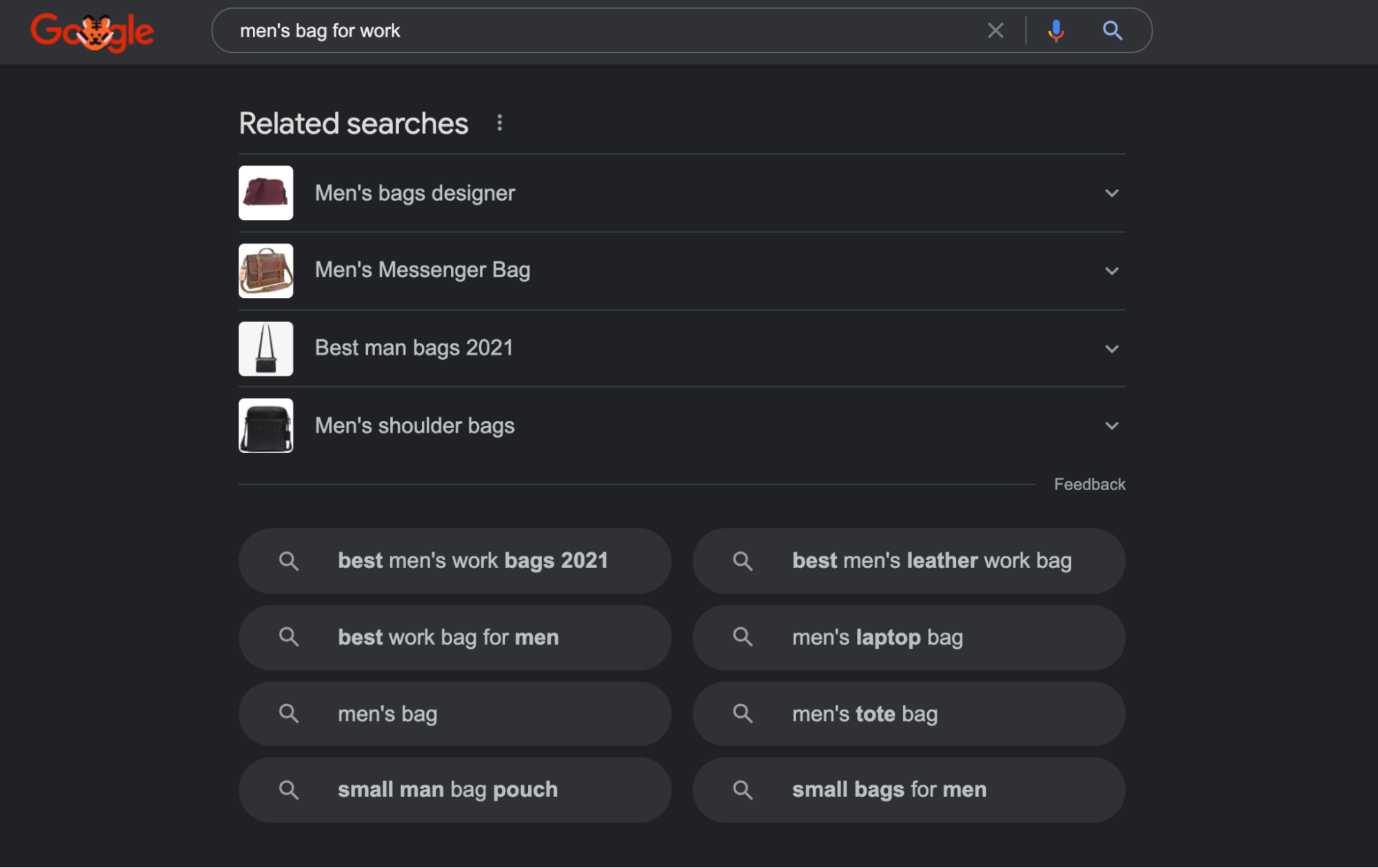
A close inspection of the “related searches” section will uncover a list of related keywords like:
-
Luxury men’s work bags
-
Leather bags for men
-
Laptop bags for men
-
Designer work bags for men
You can repeat the process above, using the “related searches” until you have a long list of keywords. Then go on to analyze them with a keyword tool.
Step 3: Time to Utilize a Keyword Tool
An efficient keyword tool (usually paid) will provide insight into the search volume and ranking difficulty for each keyword. This information will provide direction on whether optimizing for a certain keyword is a great idea for your ecommerce brand.
Paid keyword tools offer different features which you can utilize while doing research. Some keyword tools allow you to tweak filters like location or user device while analyzing keywords.
Others suggest related long-tail keywords with search volumes that meet your criteria. Suggestions like this are crucial to keyword gap analysis. They can help you identify great keyword opportunities.
Step 4: What Is Your Competitor Doing
Keyword tools with a domain analysis feature allow you to type in a URL and get critical SEO stats in return. Typing in your competitor’s domain can provide insight on how to focus your brand’s ecommerce efforts.
The following should be top of the agenda while using a keyword tool to analyze the ecommerce website your competitor manages:
-
The keywords they’re ranking for
-
Their domain authority
-
The page authority score you’ll need to rank for a keyword
-
Backlink sources and anchor texts to inform your website’s guest posting strategies (What are anchor texts?)

Step 5: Take a Look at Wikipedia
Wikipedia should be the final piece of the puzzle while doing keyword research for your ecommerce brand. Wikipedia is home to detailed articles on almost every topic.
We recommend taking a peek at Wikipedia pages related to your product because of how they structure their pages. Many SEO experts have been known to take inspiration for product titles from Wikipedia pages.
The best part is the treasure trove of information on Wikipedia pages. Thanks to how in-depth they are, Wikipedia pages can often point you in the direction of related long-tail keywords you missed while doing steps one to three.
Boost Your Conversions With a Solid Keyword Strategy
Ecommerce content strategy for your website becomes simpler when you’re targeting the right keywords. Plus, the results, as far as your bottom line is concerned, are far more impressive too.
Use these steps to find the best keywords for your ecommerce brand. See you on Google’s first page!
